
Pinterest has gradually turned out to be one of the most sought after search engines. With over 150 million monthly users, it is indeed giving a tough competition to Facebook and Twitter. It can pull in huge traffic to your site and can be a boon for growing your business.
Create an outstanding profile on Pinterest to strike a chord with target customers! Search engine optimization for Pinterest is a must, as it makes your pins easy for searchers to spot. If you have not taken any initiative for Pinterest marketing yet, then it’s high time to do so!
Table of Contents
- 1 Here are the top 13 marketing tricks which you should follow precisely to enhance your visibility on Pinterest:
- 1.1 1. Conduct Extensive Keyword Research
- 1.2 2. Optimize Your Pinterest Profile
- 1.3 3. Optimize Every Pin
- 1.4 4. Optimize Your Pin Descriptions
- 1.5 5. Go For Rich Pins
- 1.6 6. Pin Vertical Pictures
- 1.7 7. Pin On a Frequent Basis
- 1.8 8. Lay More Emphasis on the Quality of Images
- 1.9 9. Validate Your Website
- 1.10 10. Optimize Boards
- 1.11 11. Enhance Your Pinner Quality
- 1.12 12. Optimize Your Hashtags
- 1.13 13. Pin Your Videos
Here are the top 13 marketing tricks which you should follow precisely to enhance your visibility on Pinterest:
1. Conduct Extensive Keyword Research
The application of relevant keywords for your pins, works as a wonder to boost your Pinterest SEO. This requires you to carry out a comprehensive keyword research. But, before that you need to get a crystal clear idea of how Pinterest searching actually works. You need to know how Pinterest arranges the pins, pinners and boards.
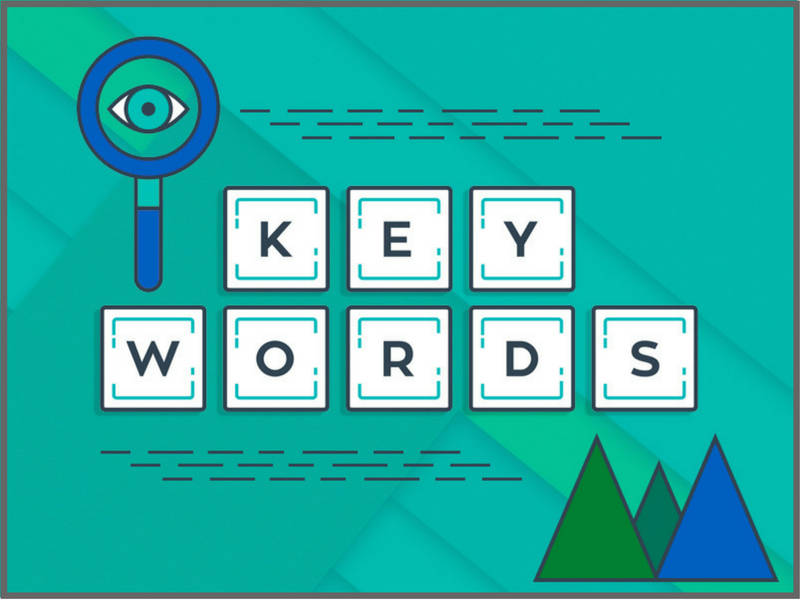
Evaluating Pinterest Keywords
By using Google, you can figure out the strengths of certain keywords on Pinterest. Type site: www.pinterest.com “keyword” on the search panel to identify the pins, which are in vogue in terms of their search engine ranks. Take full advantage of the information to upgrade the optimization of keywords of your choice. But, never ever use keywords just for the sake of it. Irrelevant keywords with no connection with your pin will backfire.
Discovering Pinners
Use the URL: https://www.pinterest.com/source/[yoursite] to discover who pins from your site. Moreover, you can gain an insight of what the Pinners prefer in your content and how it ranks on Pinterest search.
Examining Pinterest Referral Traffic
As Pinterest for business drives vast referral traffic, you should know which pages are attracting enormous traffic. You must also scrutinize how pinners landed up to those pages or if you can optimize popular links more.
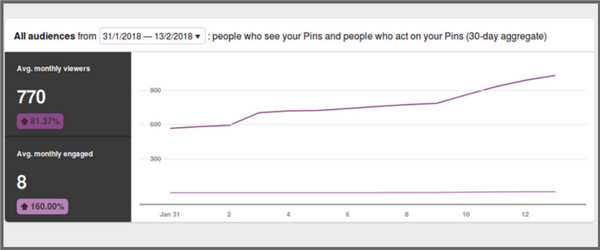
2. Optimize Your Pinterest Profile
Optimizing your Pinterest profile is easy but a little tricky. Here is how you can do it in simple steps:
Tune up your Pinterest profile prior to pinning
Choose a proper user name, which represents your brand. As you need to get into the minds of your target customers, make sure it’s catchy! You can use the same as your profile name too, as that will help to build a distinct identity on the social networking platform.
Add relevant keywords to your user name, business name and bio to optimize your Pinterest profile. As user name determines the URL of your Pinterest profile, you can attach one of the most significant keywords to that or can also use your business name.
How to create a business name on Pinterest?
Update a business account, as that can give you access to analytics and popular pins. Moreover, you can also authenticate your website. As you get ample space in the business name field to insert keywords, add those immediately after your business name to bestow people an idea of what you deal with.
Adding keywords to your bio can be a bit tricky, as you get only a space of only 160 characters to show your creativity. So, be precise with your words by including apt keywords and by implementing call-to-action.
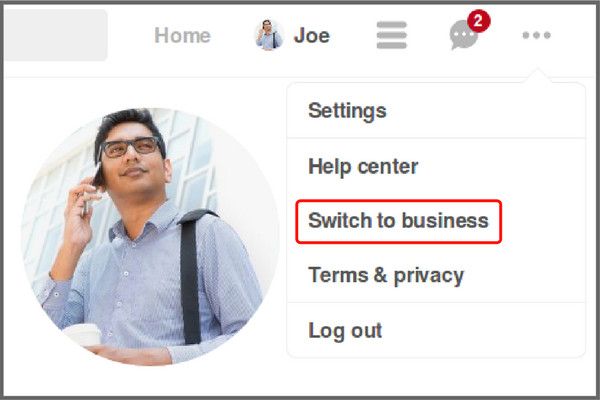
3. Optimize Every Pin
Keep in mind that each and every pin speaks for your brand and its offerings. So, you should optimize it to the nth degree to attain huge success on Pinterest! Do make every pin revealing so that it gets discovered by search engines anytime, thereby improving your search engine rankings. If you use ‘buy it’ options on your pins, optimize them too by inserting proper keywords in titles and descriptions.
Focusing on the quality of your pins in order to popularize your brand online is very much necessary. Here are the guidelines to advance the quality of your pins:
● Choose fascinating titles for blog posts
How you write the titles for blog posts matters a lot, as that is what interests readers to go to the next sentence. The more intriguing the headline of your blog post is, the more repins and likes you can get on Pinterest.
● Have a purpose for every pin
Your every pin must have a precise objective, as users set up boards to which they return repeatedly. So, your pin is not only meant for providing information, but it should have the potential to draw the target customers to your site again and again.
User engagement is of prime importance to popularize your pins. By linking your Pinterest business account to other social media accounts, you can create awareness among your followers. Use text as an overlay on your images, as that can perk up your search engine rankings.
Tweet and Drive More and More Traffic to Your Blog Post — Know How! https://t.co/j2jTllp1P3 via @pinterest
— Indian SEO Company (@iseocompany) February 15, 2018
● Bedeck your pins with graphics
No matter how good your headline of blog post is, it will not work on Pinterest search if your pin graphic is not up to the mark. To make your pin look attractive, use several images. Suppose, you are offering a free download to your users with a blog post, use multiple pictures to make people understand what they are getting. Include the images to your pins and see how it gets infinite likes and shares!
● Check Pinterest boards for clicks and repins
Are some of your pins not being repinned from personal boards or your group boards? Either delete or leave them right away. Find out the clicks to your site which are getting you clicks using Pinterest Analytics and work more on them.
Pinterest runs promo days where you can post a link to your pin and request for repins. It will definitely give a lift to repins making the pins look enticing online. This will automatically increase the likes and shares of your pins, letting you reach to increased number of customers. But, there are certain negativities associated with share/like exchanges like your pins may get poorly affected getting pinned to inappropriate boards. It can lower down the rankings of your pins, which becomes quite difficult to get right once again.
So it would be good for you to skip out on like/share exchanges and, even if you go for it, be careful so that you do not end up getting penalized by Pinterest for an aberrant pinning. Rather, search for your industry-specific groups on Pinterest and popularize your pins over there.
Board Booster Tribes or Tailwind is an ideal substitute. Once you join an industry-specific tribe and start publicizing your pins, you will get an access to content suited for pinning to your boards. Thus, it saves your time for content curation.
4. Optimize Your Pin Descriptions
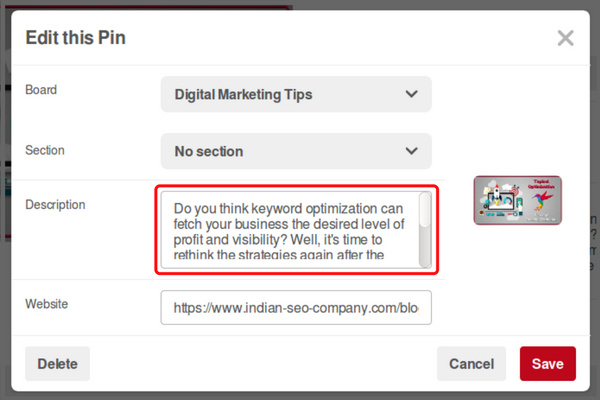
Create captivating pin descriptions by including relevant keywords and do optimize it to the core. Add enchanting pictures with solid descriptions, so that when they get displayed on search results, you earn many links.
5. Go For Rich Pins
Have you heard of Rich Pins? Rich pins are the upgraded version of pins, which simply give more information about a particular pin. They are any day more effective than general pins and can be used in four cases, which are Recipe, App, Article and Product.
Rich pins can significantly improve your search engine rankings, and thus, they are prerequisites for your brand to make it happen on Pinterest.
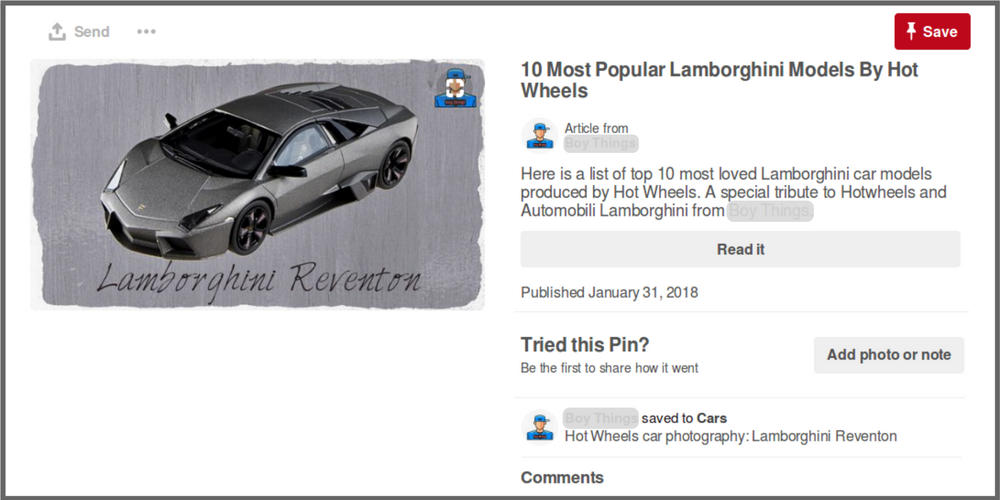
6. Pin Vertical Pictures
We all are aware of the fact that every single picture can be pinned on Pinterest. But, not everyone knows how pinning vertical images can grab more eyeballs. As they are perfect for mobile devices, you need to optimize pins considering Pinterest’s mobile version. Use vertical pins of approx 736px by 2000px to cover up conventional space on the feed, and to show relevant information when users click on them.
7. Pin On a Frequent Basis
You need to maintain the consistency of pinning for great optimization and keep on pinning intriguing content frequently in a week. Alongside that, you also need to discover the popular pins so that you can repin them to connect to intended customers. Pinterest marketing is one of the most potent strategies to spread timeless relevant content online, fetching abounding traffic to your site.
8. Lay More Emphasis on the Quality of Images
Remember, every relevant image you pin should be captivating and unique in its own way. A high-quality picture can promote your search engine rankings exceptionally, and thus, invites a considerable traffic to your website. Not every Pinterest user likes to go through the descriptions. But, the users do have a glance on the images you pin. Hence, make sure every image is of proper size, i.e., at least 600 pixels in width. You can balance the size by adding description to offer more information to users.
9. Validate Your Website
An authenticated website is always found to be preferred more by search engines, rather than the unauthorized ones. It will enhance your authority on Pinterest, gradually improving your search engine rankings. With a validated website, you get access to more details on your account in Pinterest Analytics, which helps you to gauge online existence of your brand. Moreover, you can also learn about the most in-demand pins and evaluate your target customers.
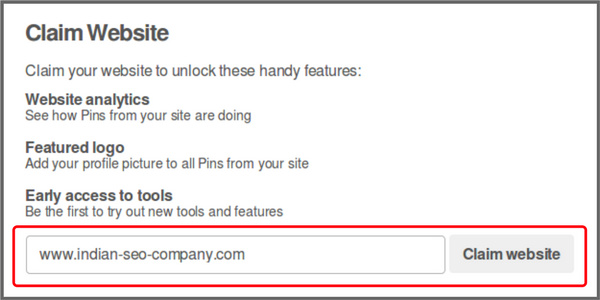
10. Optimize Boards
To grasp a prominent presence of your business on Pinterest, your boards must be tempting, as they are the first things which the users will notice when they visit your profile. Be innovative with titles and images of the boards to stand out in the crowd. Name a title the way you want it to be searched by users. Make it as appealing as you can to boost your pin’s ranking. Optimize the titles of boards in such a manner that it can be easily noticed by users.
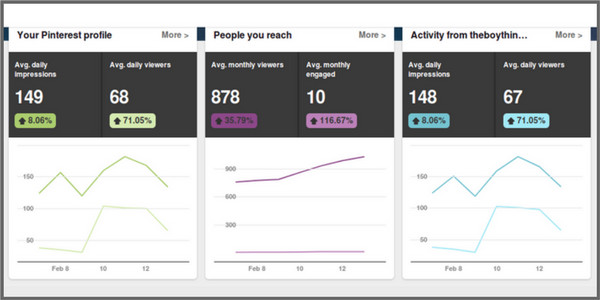
Do not forget to add related keywords to the description of your board. As you can fill up to 500 characters you can include most relevant keywords divided by commas. Stop worrying about ‘keyword stuffing’ for board descriptions, as you will not be penalized for that. So, put to use the most relevant keywords with loads of creativity to make the board descriptions as user-friendly as possible.
11. Enhance Your Pinner Quality
Pinner quality is determined by Pinterest considering you as a content curator. By improving your pinner quality, you can go ahead of your competitors on Pinterest.
Now, how do you improve your pinner quality? Well, here are the instructions for doing it perfectly:
● Stay active on Pinterest all day
Use a Pinterest scheduler like, BoardBooster or Tailwind to be active on Pinterest throughout the day. Therefore, you need to spend all your day keeping your eyes on Pinterest profile and pinning. Tailwind also comes with analytics and other leading features which help to discover the most successful boards and pins. By using the features, you can also gain more repins and likes.
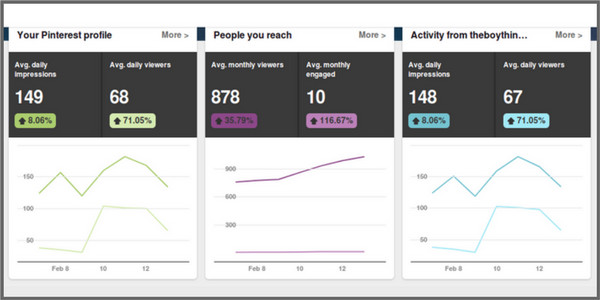
● Pin well-received content to your boards
You need to catch hold of the most popular pins by browsing the ‘Popular’ category. Look for the Pinterest pins that have been repinned the most, according to category. Casually search for your topic on Pinterest. The most trending pins with several repins get displayed at first. Add /activity to the end of pin URL to find out the specific number of repins a pin has.
Though hashtags are new to Pinterest , they require to be optimized as well. Choose hashtags which can be the most relevant to your content. Type ‘#’ sign and initiate entering in a probable hashtag whilst saving a pin. You will get a display of a drop down list showing the total number of pins in each hashtag. Therefore, use and optimize the hashtags accordingly to succeed on Pinterest.
13. Pin Your Videos
Till now, we have discussed about how you can pin a proper image on Pinterest. But Pinterest marketing is not only confined to images. You can also pin videos for a change. There are two ways by which you can pin a video to your Pinterest profile. Here is how:
- Use a Pin It browser button to pin directly from the video pages on each respective network.
- You can also share videos from sites like Dailymotion, TED, YouTube and Vimeo. You will get direct links to the video itself from the channel the video was published to.
Employ the above-mentioned tips I shared with you thoroughly, for an effective Pinterest SEO, to get the most favorable outcomes. Monitor your performance on Pinterest regularly for seeing whether the tactics are working or not. By using Pinterest analytics and integrated dashboards like, Datorama, you can estimate the success of your Pinterest profile in organic search and pull in Pinterest data respectively. Make good use of them to better your performance on Pinterest.


 February 15, 2018
February 15, 2018
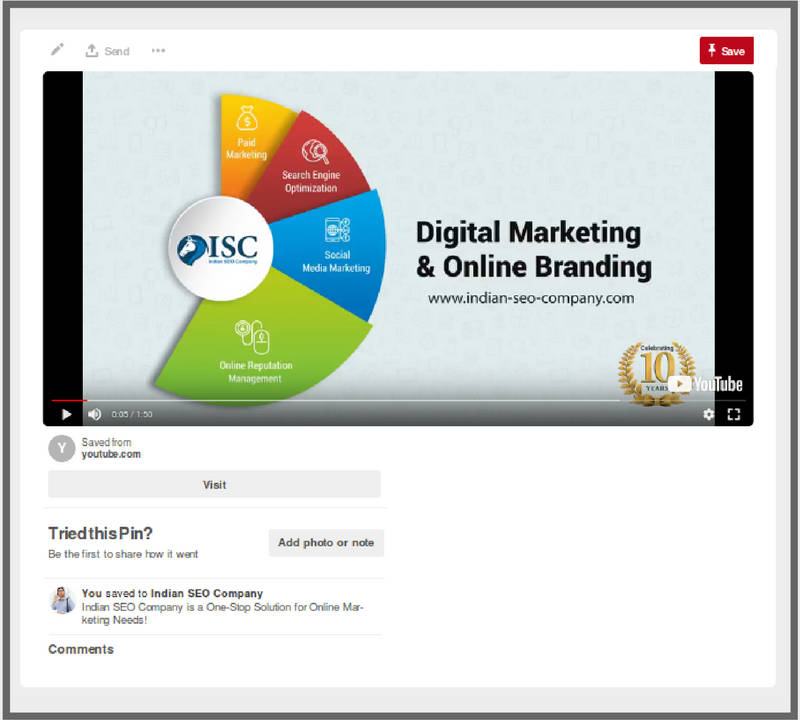

















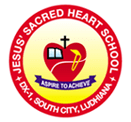

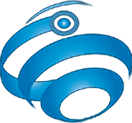

11 replies on “Pinterest Marketing Guide To Beat The Game in 2018”
PinPinterest [com] is hell bend on providing the best of the marketing and the automation services when it comes to managing the Pinterest Account, even though it has these ads running on sometimes. But still, when compared to what I get in return, it is just a small part of the whole deal and I tend to focus on the positives.
The feature which I like the most and which has also helped me gain about 23k followers on Pinterest itself is the amazing content-recognizing sophisticated algorithm system which takes the best suitable pins and pin them on my board. I have also gained a lot of followers on my webpage too using this tool and for that I did not need to be on my PC all the time as it is mobile-optimised too making it easy to operate and manage anytime and anywhere.
Hi Ciara, thanks for this beautiful feedback! Great to know how you optimized your profile to achieve this amazing feat.
Well it is really an informative blog. I have been looking for it since few months and now I feel happy that I am able to know much about pinterest marketing.
Hello Shuvam, glad that you liked our blog. Come back again for more such informative blogs.
Wow! loved the post. Was looking out for a blog like this one…it’s really helpful.
Hello Lisa, thanks for the feedback. Glad that this could be of help to you.
My partner and I stumbled over here by a different page and thought I should
check things out. I like what I see so now I am following you.
Look forward to finding out about your web page yet again.
Thanks Kristie!
I recently started pinterest and I observed that it is very useful resource to drive traffic to your website. The points you highlighted helped me lot for this. Thanks for sharing this article. Keep sharing more information on this topic.
Very interesting blog…Amazing…!!!!
Cheers
Thank you!